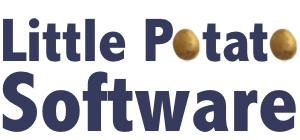Version 2.01 of AlphaBaby submitted to App Store
I’ve just submitted version 2.01 of AlphaBaby and AlphaBaby Free to the iTunes store. It’s a very minor update, just to improve how loading multiple photos works on 4.2 on an iPad. It’s not clear when iOS 4.2 will be released, but hopefully AlphaBaby will be approved shortly and we’ll be ready! I have a lot of AlphaBaby 2.0 promo codes available, and would love to give some away. All I ask is that you leave a review for AlphaBaby (or AlphaBaby Free), or tweet about AlphaBaby, and I’ll send you a promo code!
Removing old Time Machine backups
11/03/10 03:43 PM Filed in: Mac
Here’s a quick note about removing old Time Machine backups, in case you ever run into a similar situation.
I had moved my Time Machine backups to a new, larger drive. However, I left the old backup on the original drive, and had added files to that drive. So, I couldn’t just reformat the old drive to wipe out the Time Machine backup file. Dragging it to the trash, and then emptying the trash didn’t work - it sat there for hours computing > 3 millions of files to be delete before I finally gave up and stopped it.
A few Google searches later, here’s what finally worked for me:
Drag the old, unwanted Backups.backupdb folder to the Trash. In a Terminal window, cd to the root of the volume where the folder used to live. Use the Unix rm command to delete the backup, as root:
cd /Volumes/OldDrive
sudo rm -rf .Trashes/501/Backups.backupdb
This took almost a day, and seemed to hang overnight, so I restarted it, but it did successfully delete the entire backup.
In the future, I’ll definitely make sure I use Disk Utility to erase any disk that has an old Time Machine backup on it, instead of trying to remove it myself!
I had moved my Time Machine backups to a new, larger drive. However, I left the old backup on the original drive, and had added files to that drive. So, I couldn’t just reformat the old drive to wipe out the Time Machine backup file. Dragging it to the trash, and then emptying the trash didn’t work - it sat there for hours computing > 3 millions of files to be delete before I finally gave up and stopped it.
A few Google searches later, here’s what finally worked for me:
Drag the old, unwanted Backups.backupdb folder to the Trash. In a Terminal window, cd to the root of the volume where the folder used to live. Use the Unix rm command to delete the backup, as root:
cd /Volumes/OldDrive
sudo rm -rf .Trashes/501/Backups.backupdb
This took almost a day, and seemed to hang overnight, so I restarted it, but it did successfully delete the entire backup.
In the future, I’ll definitely make sure I use Disk Utility to erase any disk that has an old Time Machine backup on it, instead of trying to remove it myself!